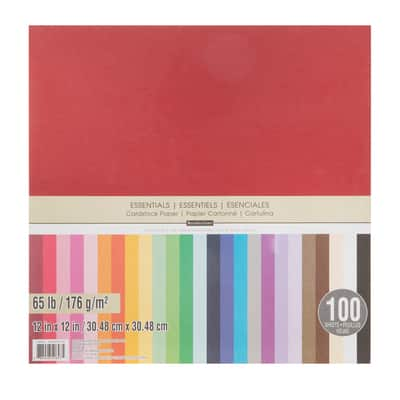Cricut Design Space Beyond the Basics - Free Online
Online
FREE
At a Glance
Category: Craft Machines
Available in English
Intermediate
Over 13+ years old
Class Description
This class is for a Cricut Users who is comfortable navigating Design Space Home and Canvas. Learn how to use some of the edit tools on shapes, text and images like Offset, Align and Curve Text. Take a deeper dive with the layers panel and use Combine, Slice and Attach. Cut and assemble a multi layer card project. Kesley will demonstrate how the skills used in the card project may be applied to multi layer vinyl or iron on projects.
Class Supplies
(4)

Tombow Mono Multi Liquid Glue
1 Required
$7.99

Tombow Mono Permanent Adhesive
1 Required
$11.99
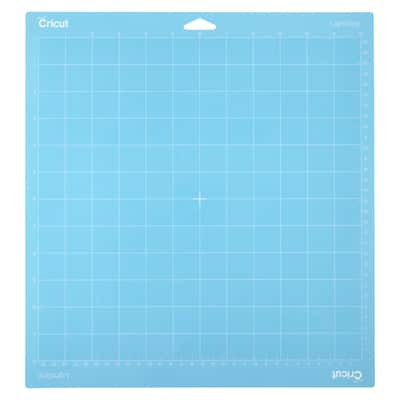
Cricut® Lightgrip Adhesive Cutting Mat
1 Required
$17.99
Total Items:
$52.96
What Else to Bring
Liquid Glue Laptop or Desktop with Design Space Cardstock for Card Making - 12x12 in 4-6 colors Paper Adhesive Tape Adhesive Cricut Machine Mat, light grip Cricut Machine Explore 3 or Maker 3 or Cricut Joy Laptop of Desktop computer with Design Space
We would love to hear from you!