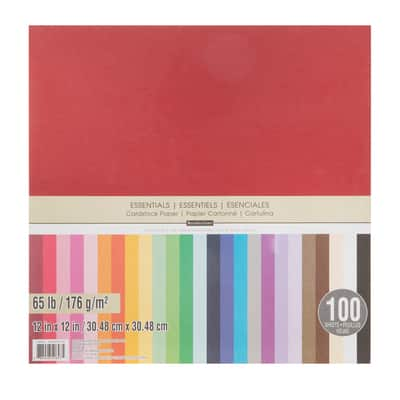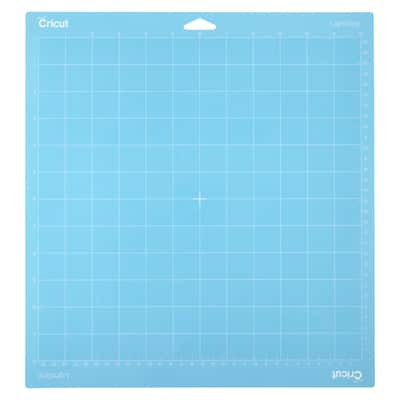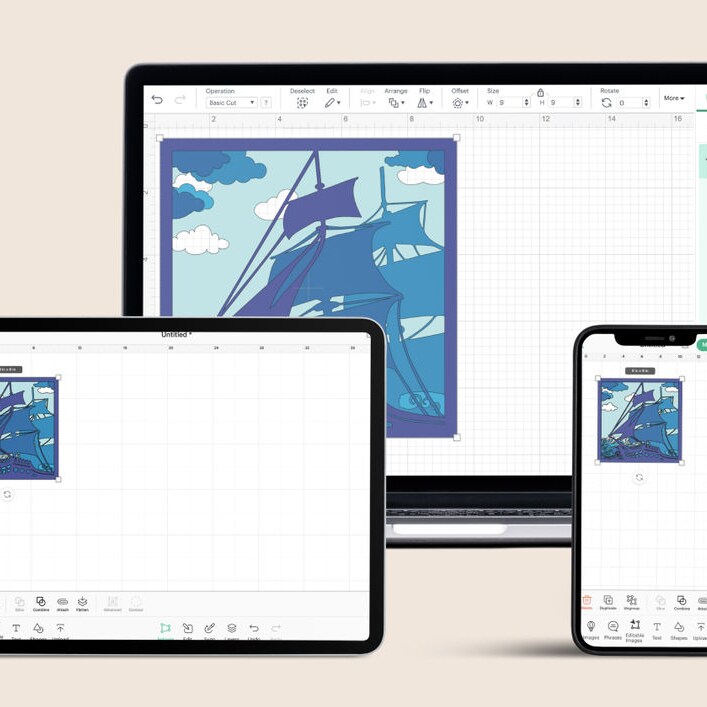


Mastering Cricut Basics: From Design Space to Cutting Materials
Online
FREE
At a Glance
Category: Technology
Available in English
Beginner
Free Cancellation
Over 13+ years old
Class Description
Are you curious about the Cricut machine but don't know where to start? Fear not, because this class is designed specifically for beginners like you. In this class, you will learn how to navigate Design Space, the software that works hand in hand with the Cricut machine. We will cover the basics of the software and provide you with essential skills to help you get started with your crafting journey. You will learn how to navigate through Design Space, use text and fonts, and how to work with images. We will also cover how to properly load and cut materials, as well as troubleshoot any issues you may encounter.
What Else to Bring
Your Cricut Machine - https://www.michaels.com/search?q=Cricut%20Machine Cricut Light Grip Cutting mat - https://www.michaels.com/search?q=Cricut%20Cutting%20mat Cardstock -https://www.michaels.com/search?q=paper In this class, we will be making a card as practice on the Design Space Skills you will be learning. It is best to work on a desktop or laptop.