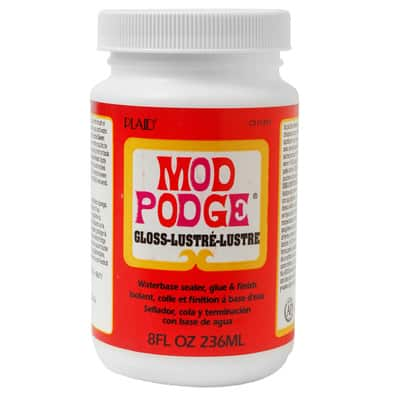At a Glance
Category:
Craft Machines
Time:
6 min
Language:
English
Level:
Beginner
Tutorial by:
Michaels
About
Learn how to stencil and paint your own round welcome sign using a custom template cut with a digital cutter. In this quick instructional video, you’ll see step-by-step how to apply your stencil, add crisp lettering, and finish your sign with a polished look — perfect for your front door or entryway. Whether you’re a beginner or just looking for new techniques, you’ll pick up tips to make your design stand out.
Notes:
Designs from CreativeFabrica.com -
Hello - https://www.creativefabrica.com/product/hello-door-sign-svg-break-jhon/ref/4827438/
Daisy & Bees - https://www.creativefabrica.com/product/hello-spring-svg-layered-door-sign-dxf-2/ref/4827438/
Click here to view the project in Cricut design space
Products featured in this tutorial:
- Solid Permanent Vinyl by Make Market - Any Color - 10718408
- Standard Grip Transfer Tape by Make Market - 10718422
- Drinkware Stabilizer Set by Make Market® - Squeegee - 10745872
- Ergonomic Weeding Tool by Make Market® - 10721462
- 12" Circle Plaque by Make® Market, 2ct. - 10685531
- Americana® Acrylic Paint 2 oz. - # 10640011
- Mod Podge® Gloss - 10047537
We would love to hear from you!